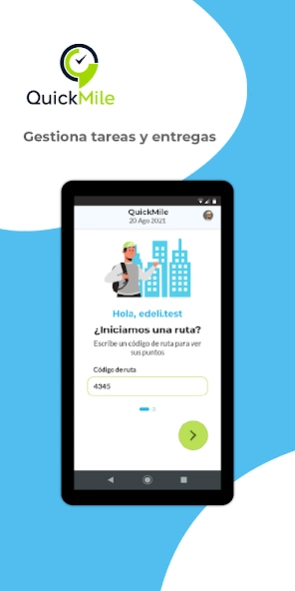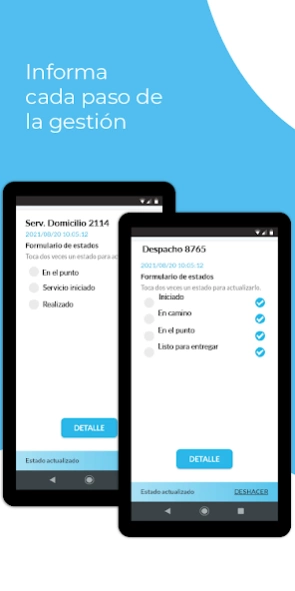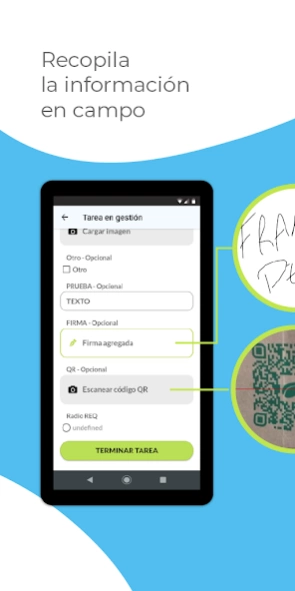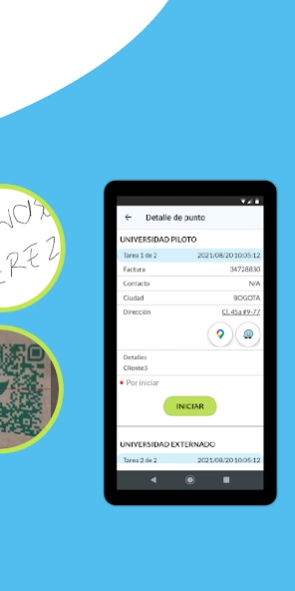QuickMile 3.2.0.4
Free Version
Publisher Description
QuickMile - With QuickMile, experience the advantages in delivery management
With QuickMile, discover the power of WideTech Solutions, experience its advantages in last mile delivery management.
With the native QuickMile mobile app, you will enjoy a friendly and intuitive interface that will allow you to manage your last mile deliveries efficiently.
Some of the features offered by the QuickMile App are: Route and Delivery Management in Offline Mode to guarantee a continuous workflow even without an Internet connection. Notifications and emails with detailed delivery reports, keeping you always informed about the status of your shipments.
Possibility of uploading photos and documents in PDF format to properly document each delivery.
Use of special forms that adapt to your specific needs.
Generation of management reports that will provide you with a global vision of your performance and efficiency in the delivery process.
With QuickMile, taking your last-mile logistics to the next level has never been so easy and effective. Experience the convenience and effectiveness of this powerful tool now!
About QuickMile
QuickMile is a free app for Android published in the PIMS & Calendars list of apps, part of Business.
The company that develops QuickMile is WideTech - Mobile - Android. The latest version released by its developer is 3.2.0.4.
To install QuickMile on your Android device, just click the green Continue To App button above to start the installation process. The app is listed on our website since 2024-03-19 and was downloaded 1 times. We have already checked if the download link is safe, however for your own protection we recommend that you scan the downloaded app with your antivirus. Your antivirus may detect the QuickMile as malware as malware if the download link to com.co.widetech.quickmile is broken.
How to install QuickMile on your Android device:
- Click on the Continue To App button on our website. This will redirect you to Google Play.
- Once the QuickMile is shown in the Google Play listing of your Android device, you can start its download and installation. Tap on the Install button located below the search bar and to the right of the app icon.
- A pop-up window with the permissions required by QuickMile will be shown. Click on Accept to continue the process.
- QuickMile will be downloaded onto your device, displaying a progress. Once the download completes, the installation will start and you'll get a notification after the installation is finished.